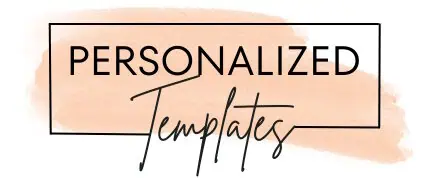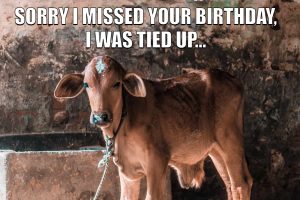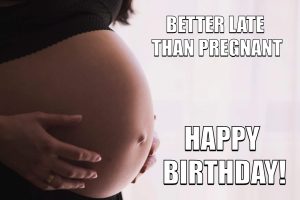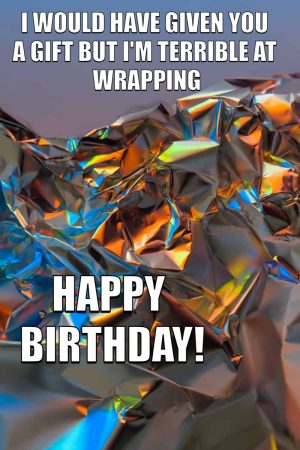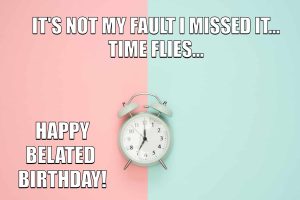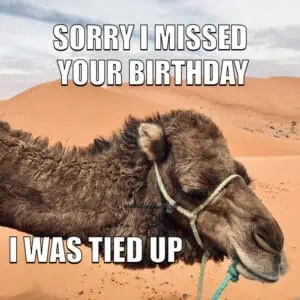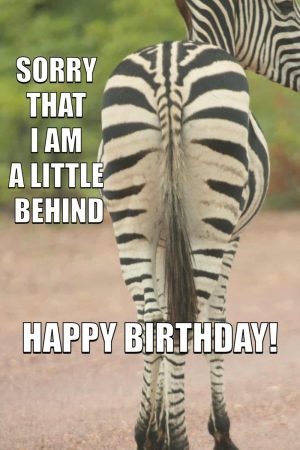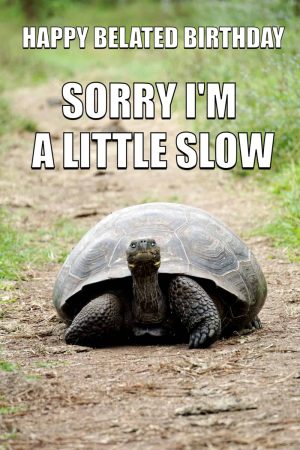Customize online (for free) or use as is!
Looking for a fun and creative way to wish someone a happy belated birthday? Look no further than our collection of customizable belated birthday memes! These memes are the perfect way to show your friends and family that you’re thinking of them, even if you missed their big day.
Our collection includes a variety of hilarious and heartwarming memes that you can personalize with your own message or image. Simply choose the meme that best fits your recipient’s personality and style, and then add your own touch to make it truly unique.
Whether you’re looking to make someone laugh, cheer them up, or simply let them know you care, our belated birthday memes are the perfect choice. And best of all, they’re completely free to use and share!
So why wait? Browse our collection today and find the perfect belated birthday meme to brighten someone’s day.
How do you change the image?
- Select any of the happy birthday meme images and click on it to open the image editor.
- Click anywhere on the image.
- Go to “Add Image”.
- To add an image from the gallery: Select the gallery icon (the third one on the right). Select any image.
- To add your own image: Click on “click or upload your image here”.
How do you edit the text?
- Click on the text you want to edit.
- On the left you will see a text box with the text in it.
- Edit the text.
How do you add more text?
- Click on “Add text”.
- Type the text you want to appear.
- Click on the “Add Text” button.
- Drag the text to wherever you want it to appear.
How do you share memes on social media?
Here are the general steps to follow for sharing images on popular social media platforms:
- Choose the meme you want to share: Choose any meme from the selection above and click on it to edit and/or download.
- Download the image: Save the image to your computer or mobile device. Make sure it’s in a format that’s compatible with the social media platform you’ll be using. Jpg works well with most platforms.
- Open the social media app or website: Log in to your account on the social media platform where you want to share the image.
- Create a new post: Depending on the platform, this may be called a “new post,” “new status,” or “new tweet.” Look for a button that allows you to create a new message.
- Upload the image: Most social media platforms will have an option to upload an image. Click on the “upload” button and select the image you want to share.
- Add a caption: Write a message to go along with the image. This could be a heartfelt birthday wish or a funny comment about the image.
- Tag the recipinet (if applicable): Depending on the platform, you may be able to tag the recipient in the post. This will ensure that they see the meme and your message.
- Post the message: Once you’re happy with the message and the image, click on the “post” or “send” button to share the message on your social media profile.
Social media platforms can have different settings and layouts, so these steps may vary slightly depending on the platform you’re using. However, these general steps should be applicable to most popular social media platforms.